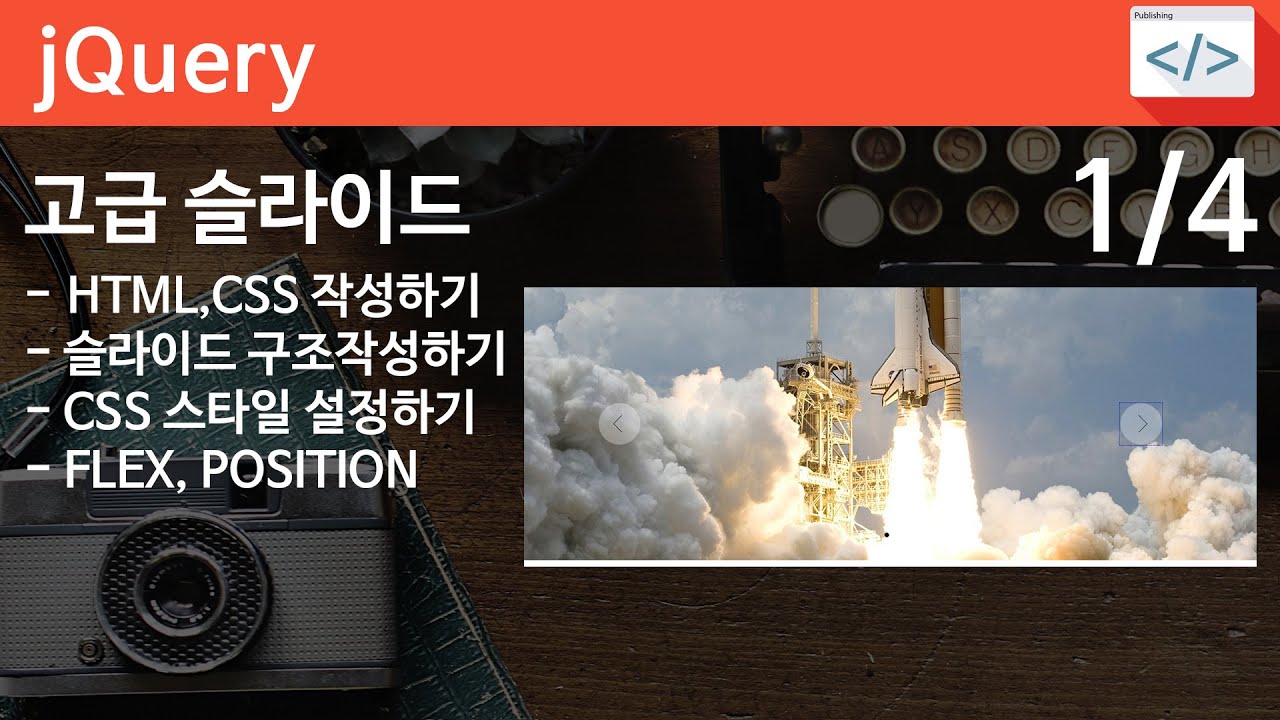예제 다운로드: https://goo.gl/Ft5uwB
[ 탭(tab)구현 방법 3 ]
- jqueryUI
- show, hide Option
에디터: notepad++
티스토리 : http://alikerock.tistory.com/
트위터: #eztoweb
#jquery, #tab, #index, #고정헤더, #디자인, #웹퍼블리셔, #프론트엔드, #웹디자인기능사

예제 다운로드: https://goo.gl/Ft5uwB
[ 탭(tab)구현 방법 3 ]
- jqueryUI
- show, hide Option
에디터: notepad++
티스토리 : http://alikerock.tistory.com/
트위터: #eztoweb
#jquery, #tab, #index, #고정헤더, #디자인, #웹퍼블리셔, #프론트엔드, #웹디자인기능사

예제 다운로드: https://goo.gl/jLR28m
[ 탭(tab)구현 방법 2 ]
- index() 활용
- hide, show
- eq
에디터: notepad++
티스토리 : http://alikerock.tistory.com/
트위터: #eztoweb
#jquery, #tab, #index, #고정헤더, #디자인, #웹퍼블리셔, #프론트엔드, #웹디자인기능사

Sample Download: https://goo.gl/m6Un7W
[ 탭(tab)구현 방법 1 ]
- attr 활용
- hide, show
Code Editor: Notepad++
http://alikerock.tistory.com/
Twitter: #eztoweb
https://github.com/alikerock/ezweb
#jquery, #tab, #탭, #디자인, #웹퍼블리셔, #프론트엔드, #웹디자인기능사

예제 다운로드: https://goo.gl/iWtb6c
[ 헤더고정하기 Shrink ]
- 로고 변경하기
- 높이 변경하기
- 함수 작성
- fadeIn, fadeOut
에디터: notepad++
트위터: #eztoweb
#jquery, #Shink, #고정헤더, #디자인, #웹퍼블리셔, #프론트엔드, #웹디자인기능사
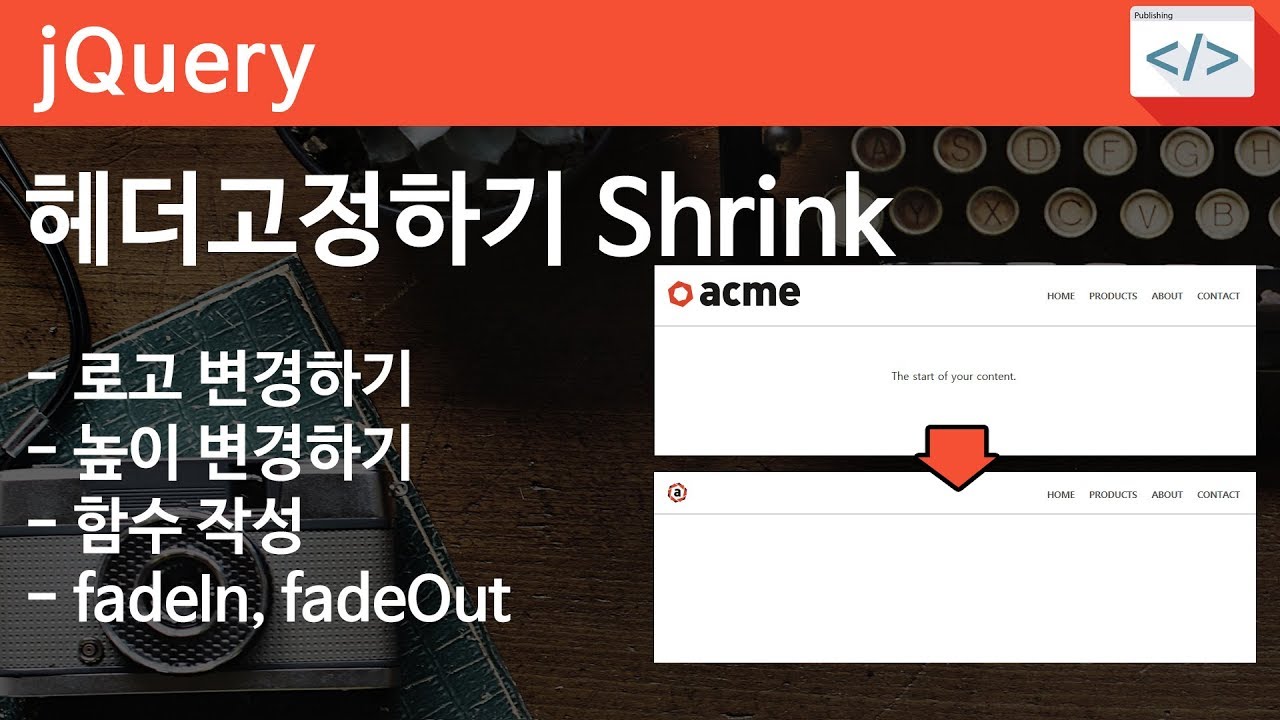
jQuery 13 [ Slideshow 고급 4/4] 인디케이터 활성화 표시하기, 자동으로 움직이는 슬라이드 구현하기
Sample Download: https://goo.gl/QMGPgR
(please check jquery 10th footage)
1/5 번째 예제: https://goo.gl/QMGPgR 에서 이어서 시청해주세요.
[ 고급 슬라이드구현하기 파트 4/4 ]
- 인디케이터 활성화 표시하기,
- 자동으로 움직이는 슬라이드 구현하기
- setinterval
Code Editor: Notepad++
http://alikerock.tistory.com/
Twitter: #eztoweb
https://github.com/alikerock/ezweb
#jquery, #slideshow, #디자인, #웹퍼블리셔, #프론트엔드, #웹디자인기능사

1/4 번째 예제: https://goo.gl/QMGPgR 에서 이어서 시청해주세요.
Sample Download: https://goo.gl/QMGPgR
(please check jquery 10th footage)
[ 고급 슬라이드구현하기 파트 3/4 ]
- 인디케이터로 슬라이드 이동하기
- 좌우 버튼으로 슬라이드 이동하기
- hasClass, index()
Code Editor: Notepad++
http://alikerock.tistory.com/
Twitter: #eztoweb
https://github.com/alikerock/ezweb
#jquery, #slideshow, #디자인, #웹퍼블리셔, #프론트엔드, #웹디자인기능사

1/4 번째 예제: https://goo.gl/QMGPgR 에서 이어서 시청해야 합니다.
Sample Download: https://goo.gl/QMGPgR
(please check jquery 10th footage)
[ 고급 슬라이드구현하기 파트 2/4]
- 변수 지정하기
- 슬라이드 배치하기
- pager 생성하기
Code Editor: Notepad++
http://alikerock.tistory.com/
Twitter: #eztoweb
https://github.com/alikerock/ezweb
#jquery, #slideshow, #디자인, #웹퍼블리셔, #프론트엔드, #웹디자인기능사
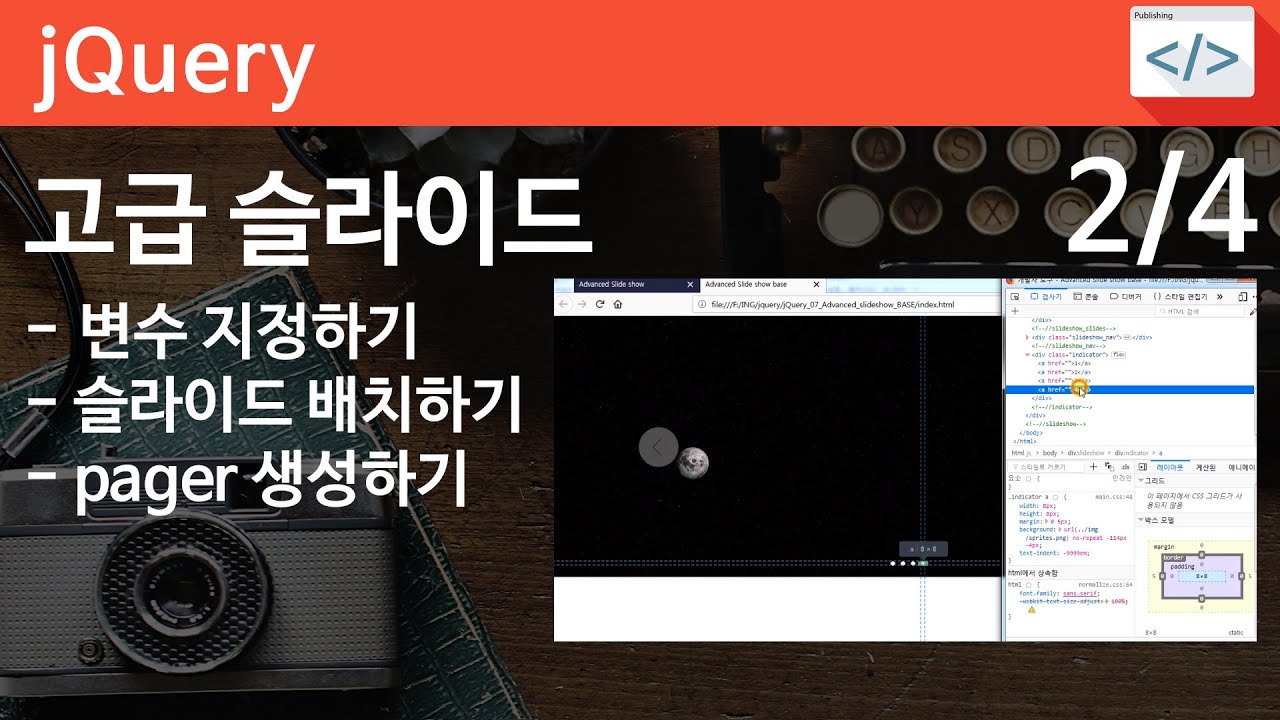
기본예제: https://goo.gl/QMGPgR
[ 고급 슬라이드구현하기 파트 1/4 ]
- HTML,CSS 작성하기
- 슬라이드 구조작성하기
- CSS 스타일 설정하기
- FLEX, POSITION
노트패드에 젠코딩 설치하기 링크 추가
https://youtu.be/JAWDbgoL-MY
스프라이트 이미지 위치 잡기 링크 추가
https://youtu.be/n98axuhWWrU
플렉스로 위치 잡기 영사 링크 추가
https://youtu.be/_PSy66fkQ7U
에디터: notepad++
티스토리 : http://alikerock.tistory.com/
트위터: #eztoweb
#jquery, #slideshow, #디자인, #웹퍼블리셔, #프론트엔드, #웹디자인기능사